Mod Instructions
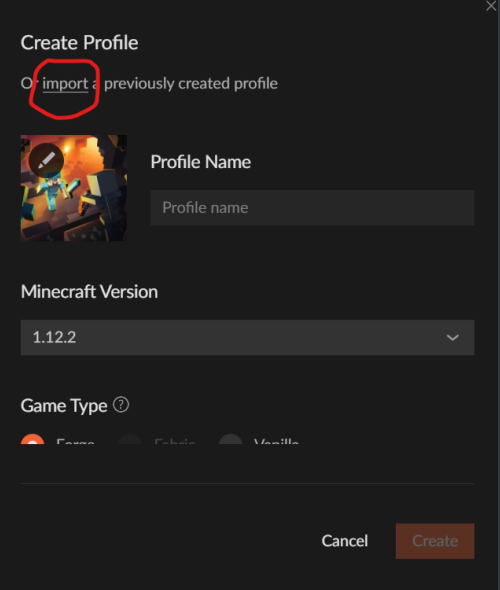
You could be new to Area 48! Oh wow... You need a clearence! Heres some directions:
- 1) Open Curseforge
- Open the Minecraft Java Section
3) Make sure you have the Zip mod file downloaded - Click "Create Custom Profile" at the top of the window
- Click Import Profile
- to see attachment
6) Choose The Zip file mentioned below - Wait for the mods to download
- Click Play on the new mod profile
And you'll be in the lore as you know it!
